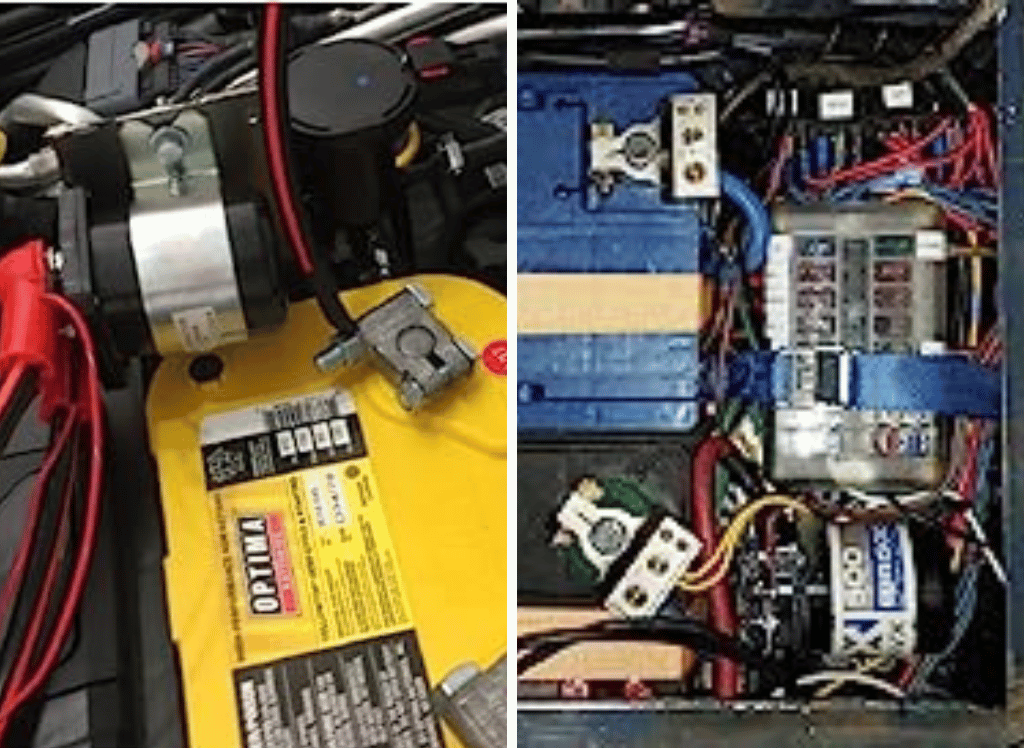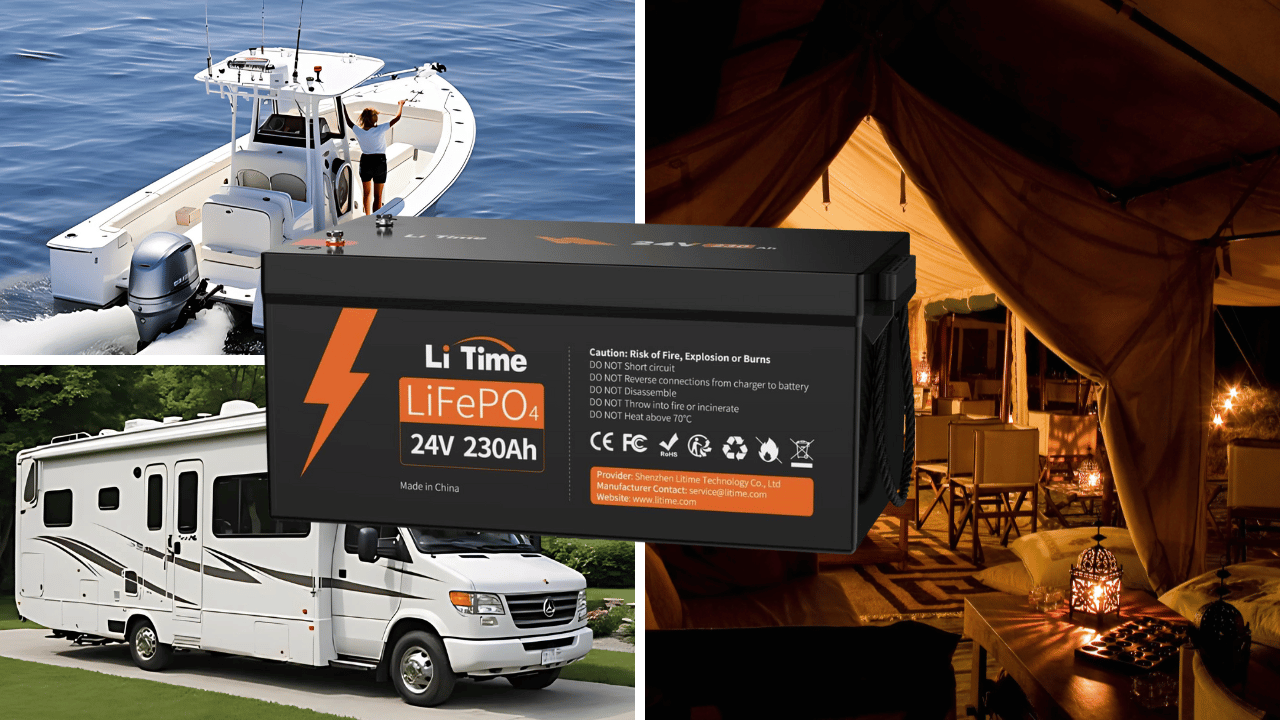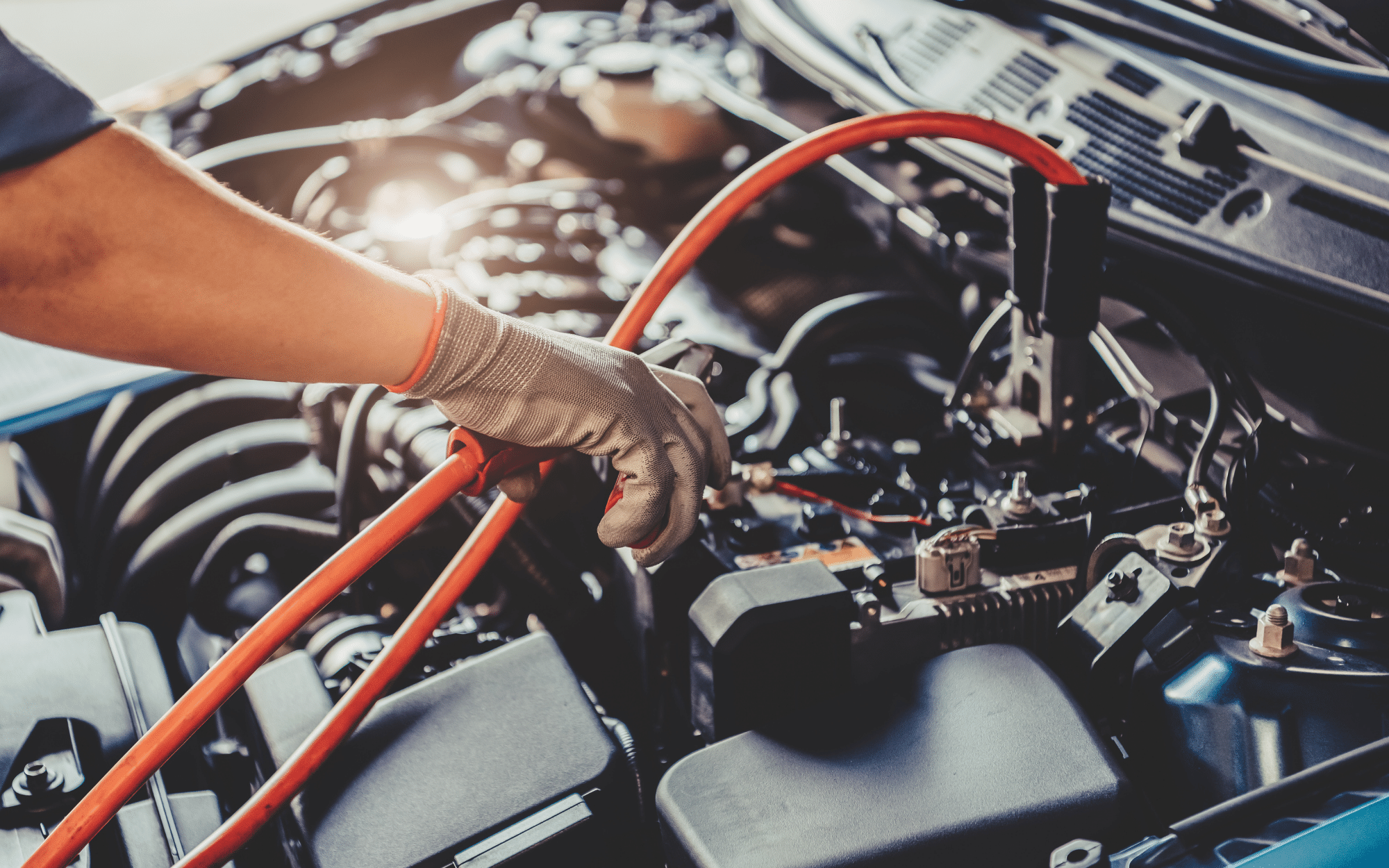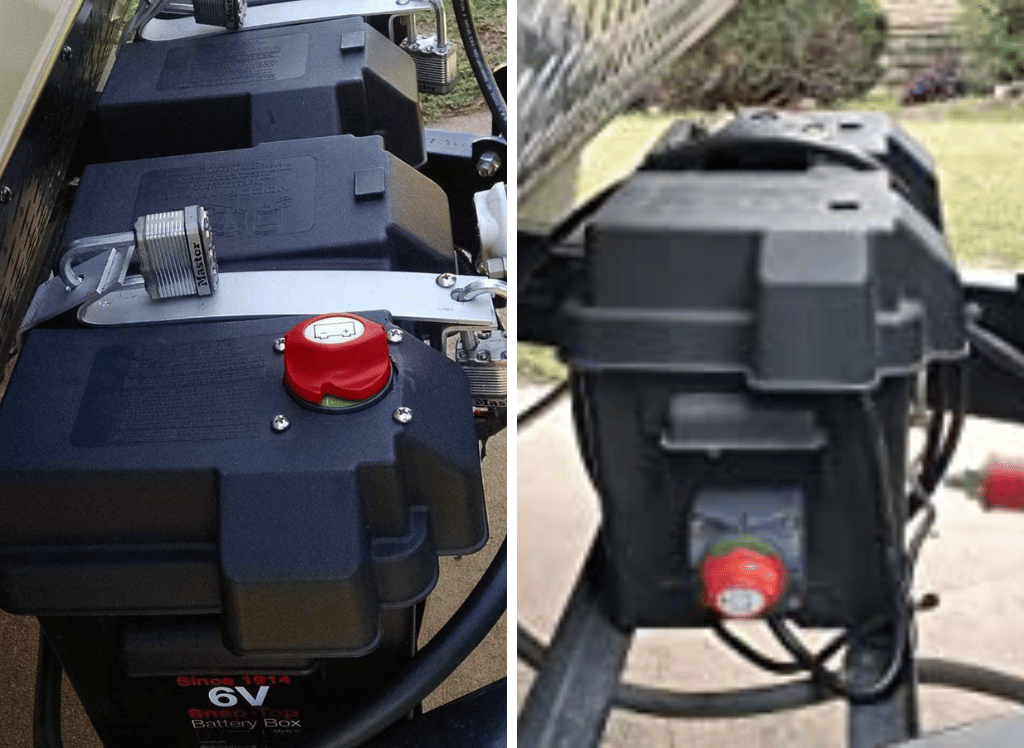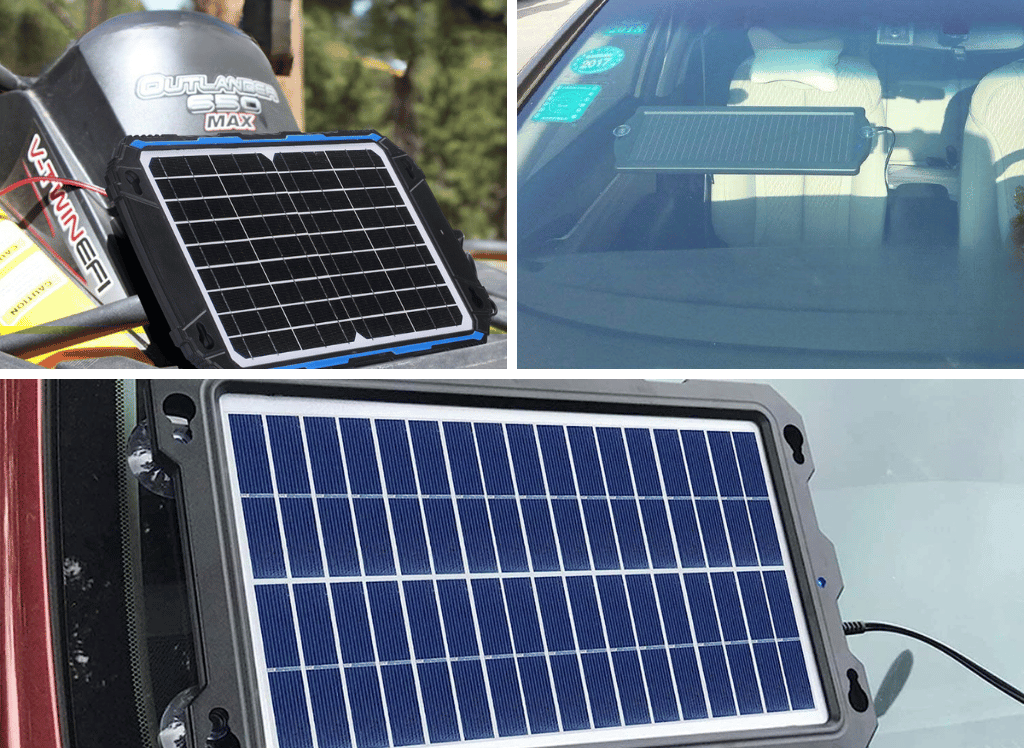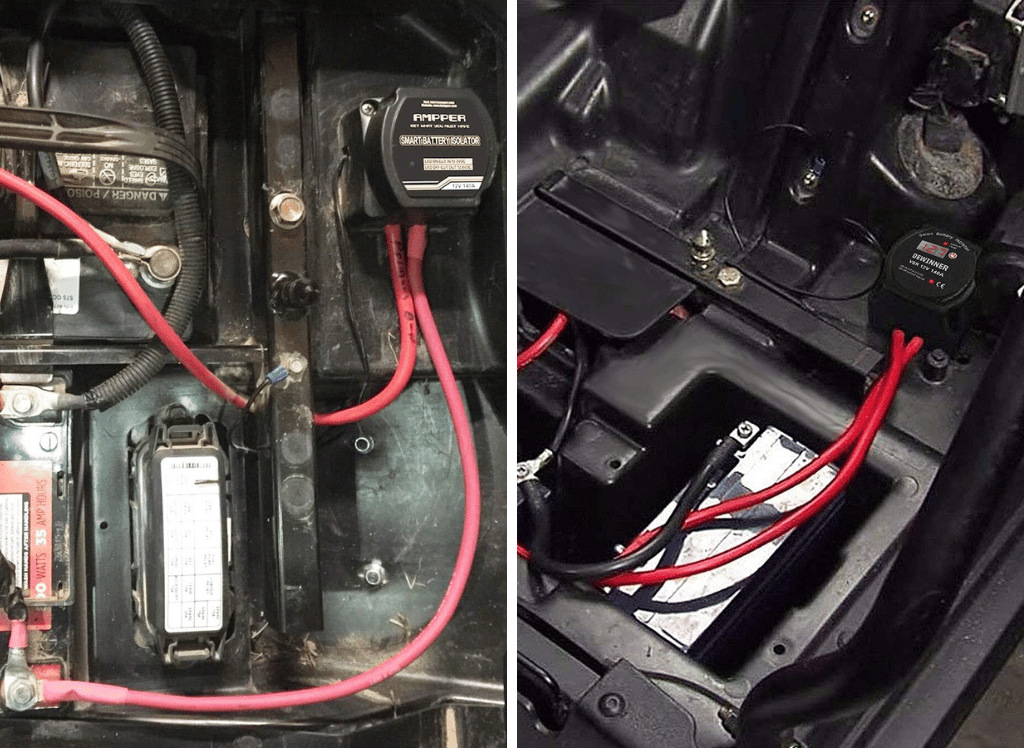Stay Connected with A Bluetooth Battery Monitor
Stay ahead of the curve. Invest in a Bluetooth battery monitor and take control of your vehicle's power, one smart step at a time.
Welcome to Mechanicaddicts. As an Amazon Associate, we earn from qualifying purchases (at no cost to you) from links found within these pages if you choose to buy something.
Keeping your vehicle in peak condition requires more than regular oil changes or tire checks. One essential aspect that often goes unnoticed is your car’s battery health. Monitoring your vehicle's battery percentage is crucial to avoid unexpected breakdowns.
Picture this: you’re gearing up for a long-awaited road trip, but your vehicle's battery dies unexpectedly, leading to a low battery level. Frustrating, right? That’s where a Bluetooth battery monitor saves the day by helping you keep tabs on your car battery’s health in real time.
Whether you’re a car enthusiast, a professional mechanic, or a DIYer, Bluetooth battery monitors are a game-changing tool for preventing disruptions and maintaining your vehicle’s reliability with new features.
Bluetooth battery monitors help ensure your vehicle's battery does not run out of power unexpectedly by providing real-time battery percentage updates. But what are they exactly, how do they work, and how can you choose the right one? Here’s a complete guide to help you out.
What is a Bluetooth Battery Monitor?
A Bluetooth battery monitor is a handy device that lets you track your vehicle’s battery health remotely through a smartphone app. It continuously measures the voltage and provides data about your battery’s performance, startup power, and charging system, including voltage test results. The monitor displays your battery's voltage and the exact percentage of charge remaining, allowing for precise monitoring and better power management.
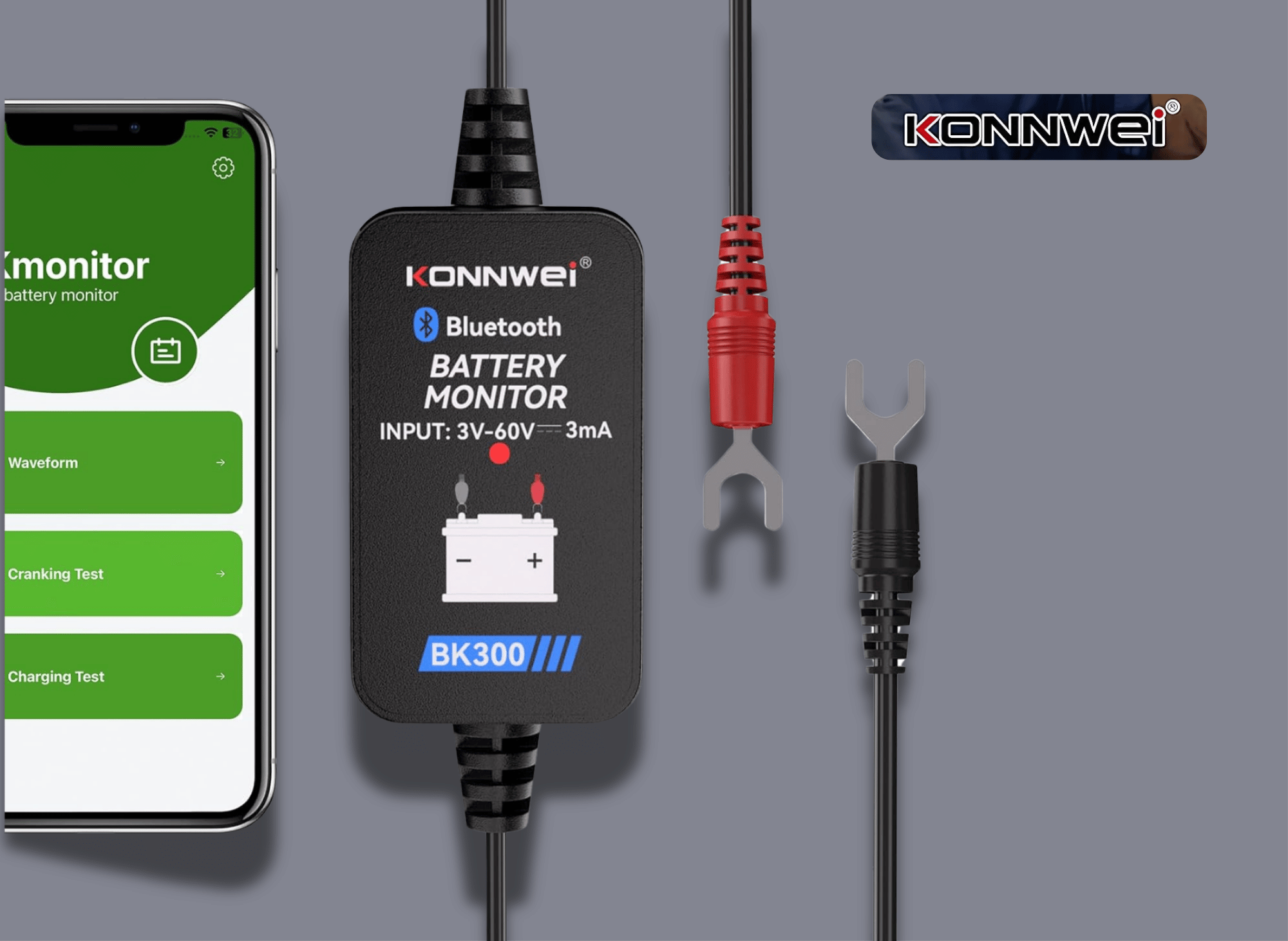
KONNWEI Bluetooth Battery Monitor
12V 24V 48V 60V Car Battery Tester, Free APP, Bluetooth 5.2 chip, Support Voltage/Starting/Charging Test Function. Suitable for Car/RV/Motorcycle/Truck/Boat

How Does It Work?
- Connection: The monitor is connected directly to your car battery.
- Data Collection: Through Bluetooth, it collects real-time data such as voltage and charging performance.
- App Integration: Pair it with a user-friendly app to view the data, analyze battery conditions, and receive alerts. The app may use color indicators in the system tray to quickly show battery status.
The beauty of this tech lies in its simplicity. Once installed, it operates seamlessly, offering insights you can learn from without constant monitoring. The app allows you to manage your Bluetooth devices and battery information without navigating the phone's settings menu.
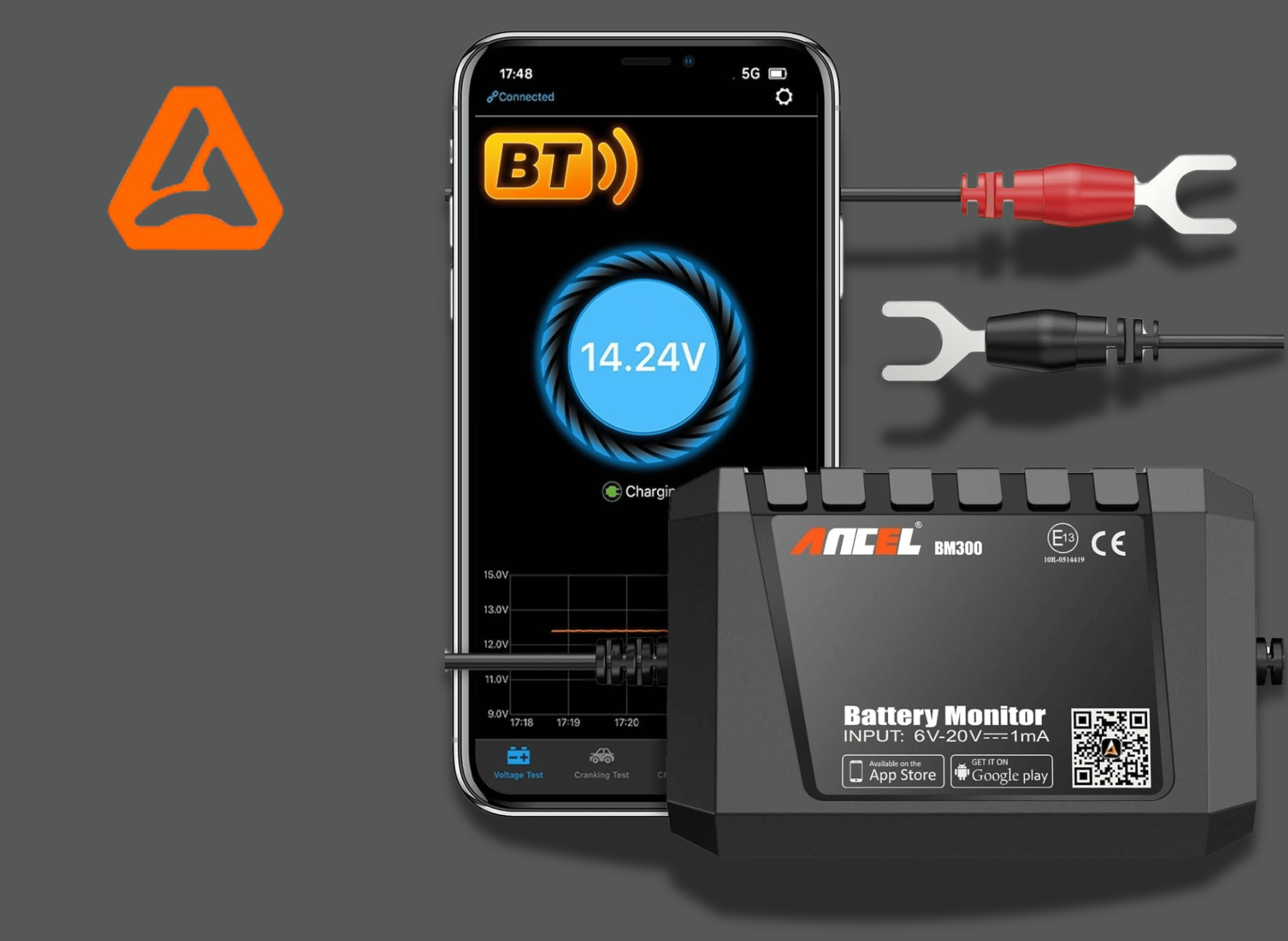
ANCEL BM300 12V Battery Monitor
Bluetooth 4.0 Automotive Voltmeter with Charging, Cranking System Test & Alarm - Compatible for Solar Power Systems, RVs, Motorcycles, Boats, Cars, and Trucks
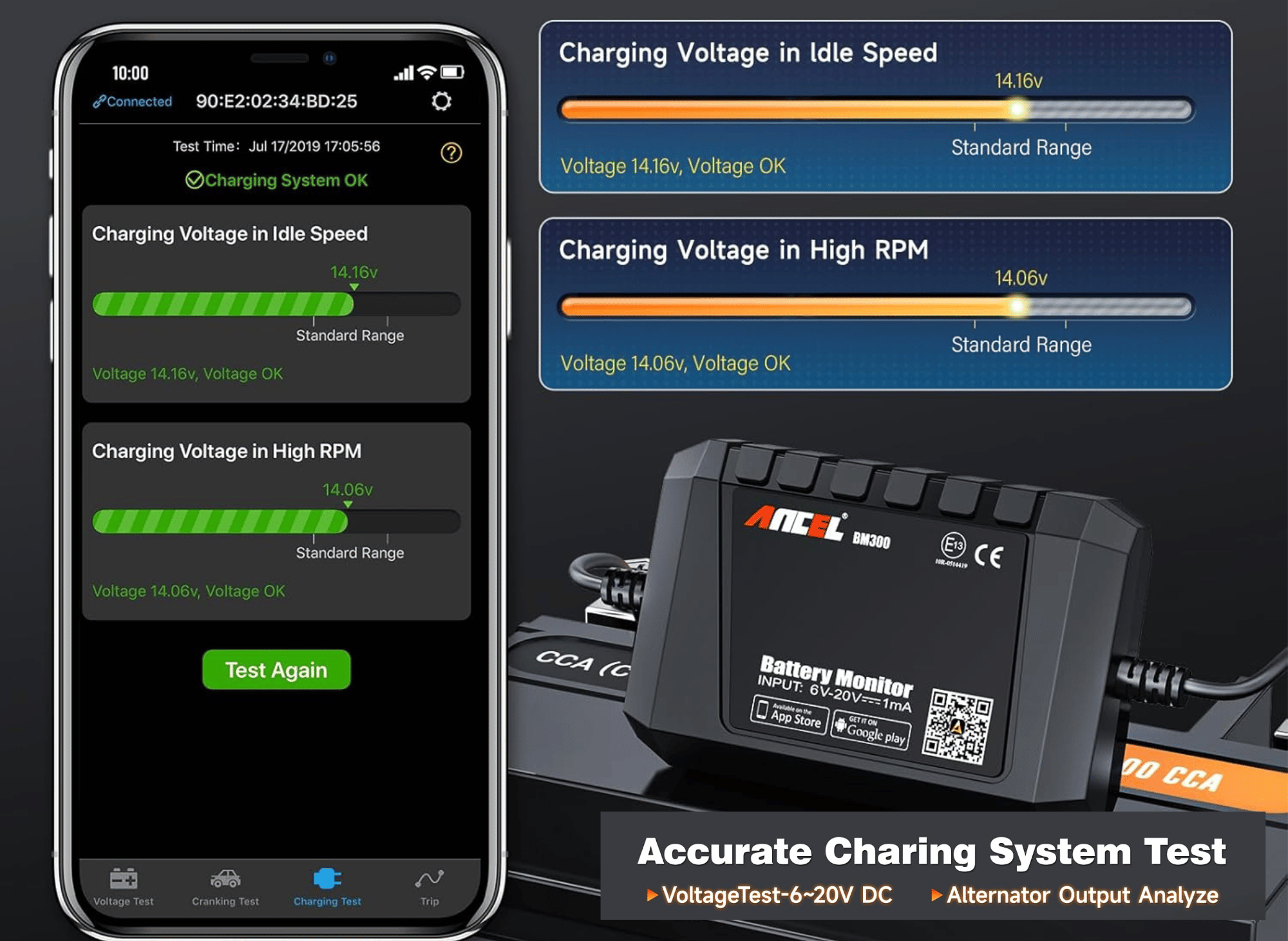
Key Features and Benefits
Bluetooth battery monitors provide many valuable features, making them a must-have for car owners. Below are some features you can expect to find and the benefits they offer. These monitors provide a centralized place to view and manage all your connected Bluetooth devices.
1. Real-Time Voltage Monitoring With Detailed Information
You can access voltage readings whenever you need them to avoid battery issues. Real-time data ensures you know your battery's status before a problem arises.
2. Startup and Charging System Tests
Perform system tests to ensure your alternator and starter are functioning efficiently. These diagnostics, including cranking tests, are instrumental when troubleshooting issues or maintaining long-term vehicle reliability.
3. Trip Logging
Monitor your battery's performance across trips. Log history over days or weeks, including load patterns, to identify patterns that could highlight potential problems.
4. Remote Monitoring of Battery Status
Most devices provide a Bluetooth range of up to 50 feet, enabling you to check your battery's status from any location without being physically near the vehicle.
5. Enhanced Safety Features
With components like short-circuit protection, fire-resistant housing, and reverse polarity safeguarding, these monitors ensure safe operation and state monitoring, even in extreme conditions.
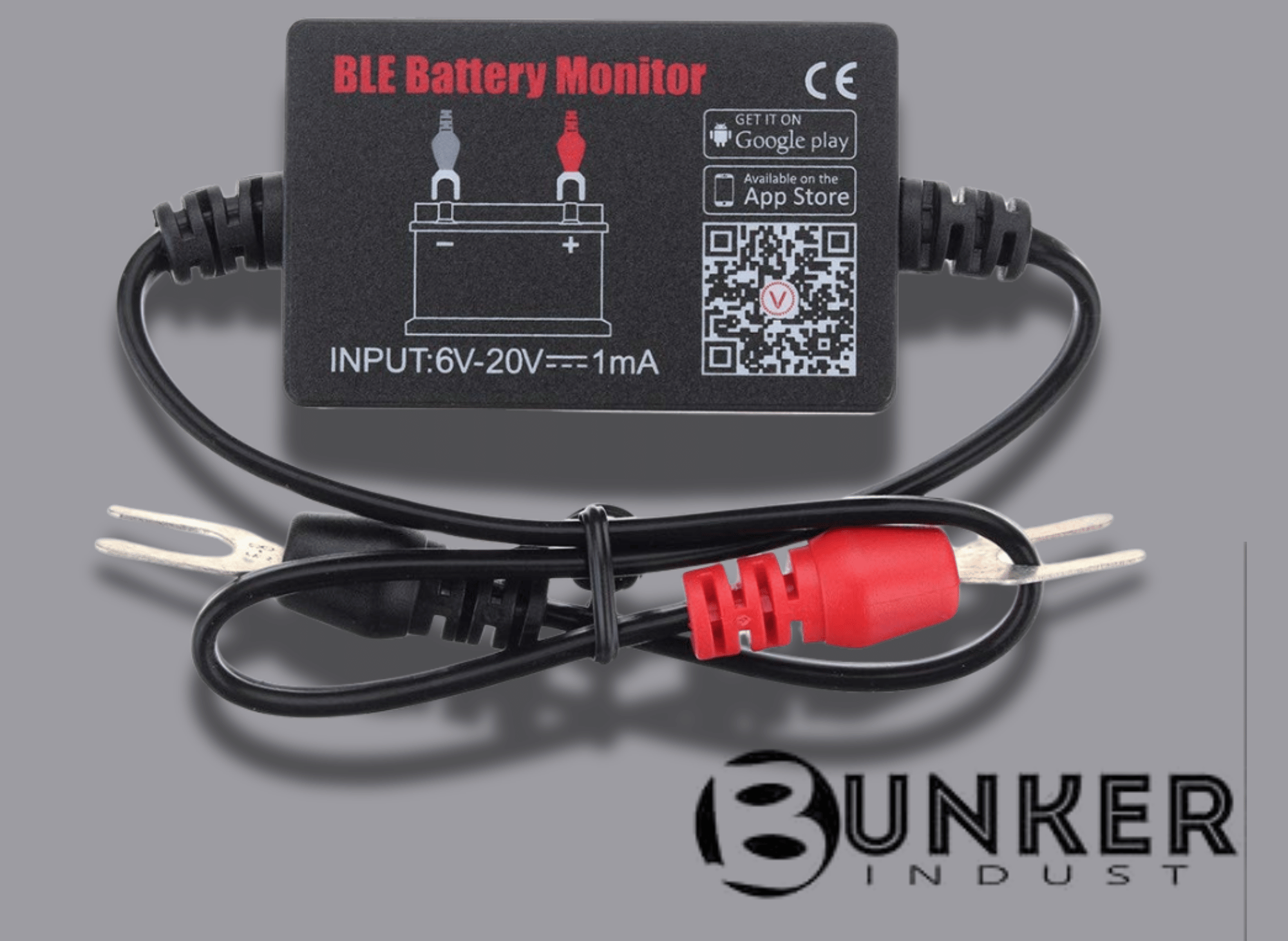
BUNKER INDUST Battery Monitor
BM2 BM3 Bluetooth 4.0 Wireless Battery Tester 12V Automotive Battery Load Tester, Automotive Charging and Cranking System Monitor Digital Battery Analyzer for Android & iOS
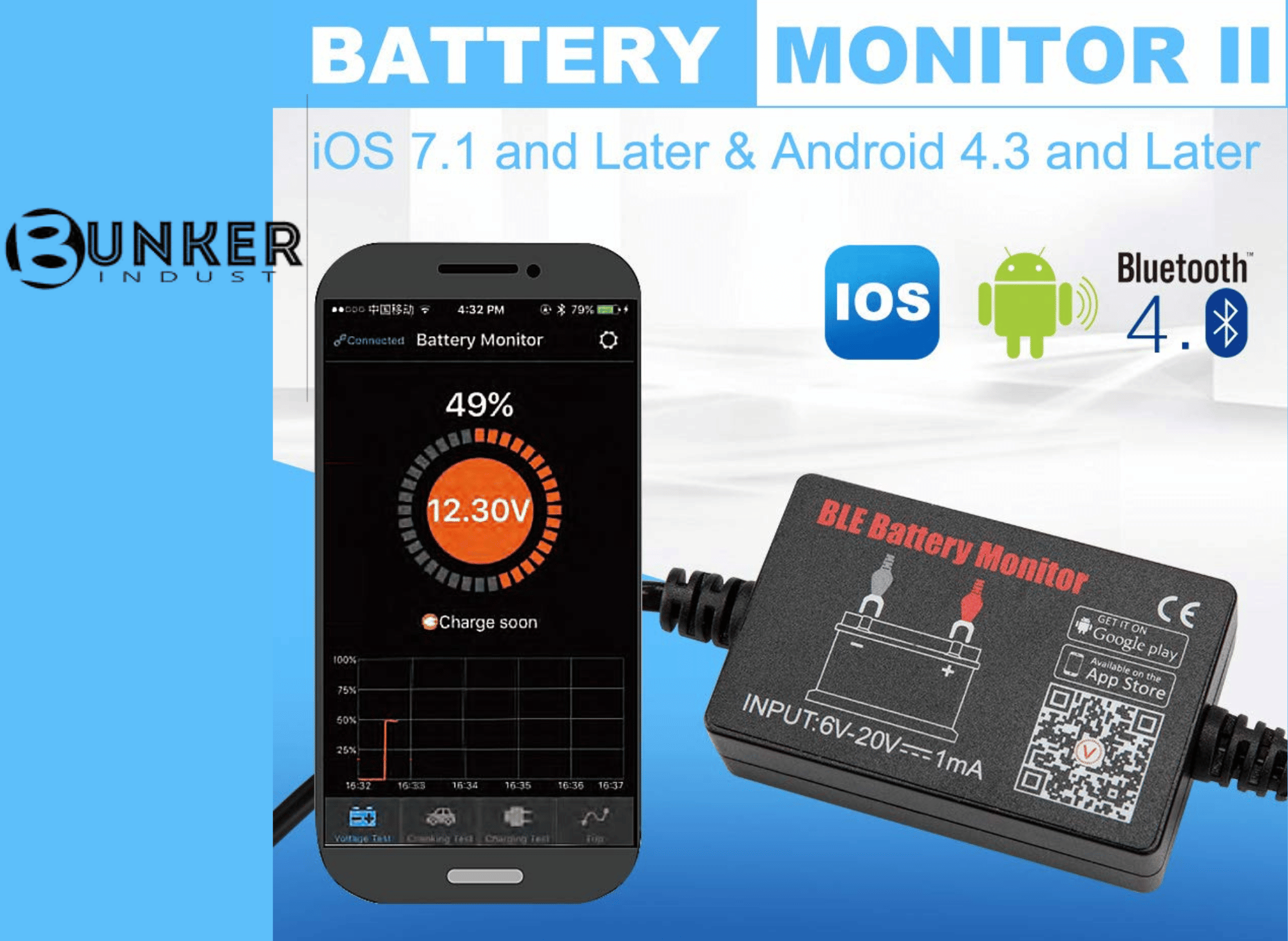
How to Choose the Right Bluetooth Battery Monitor
Finding the perfect monitor involves evaluating several factors. Here's what to consider when making your choice:
Compatibility with Battery Types
Different vehicles use different batteries (12V, 24V, or even higher voltages for specific purposes). Ensure the monitor can handle the quantity of power that is compatible with your battery type.
Bluetooth Version and Range with Bluetooth Devices
Look for monitors with advanced Bluetooth versions (e.g., Bluetooth 5.2) to ensure better connectivity and a larger operational range, which may vary based on the model.
Accuracy and Reliability
To evaluate your vehicle's battery condition confidently, opt for devices known for precise readings (99.5% accuracy or better).
Ease of Installation and Use
Pick models with straightforward installation processes and intuitive apps to make the experience hassle-free and easily add new devices.
App Features
Choose a monitor with a robust app that offers user-friendly interfaces, customizable alerts, and long-term data tracking for battery level. You will never have to worry about deleted information on your app.
Setting Up Your Bluetooth Battery Monitor
Installing a Bluetooth battery monitor is straightforward. Follow these simple steps and turn your setup into a seamless experience.
- Attach the Monitor
Connect the device directly to your car battery's positive and negative terminals.
- Download the App
Install the accompanying app on your phone, which is compatible with Android or iOS, and you can add it to your cart for easy purchase.
- Pair the Device
Enable Bluetooth on your phone and pair it with the device. Then, follow the instructions in the app to complete the pairing.
- Optimal Placement Tips
Keep the monitor secure and away from excessive heat or moisture. Choose a spot for the wires that minimizes interference.
- Start Monitoring
Launch the app to start monitoring your battery's performance in real time!
Real-World Applications of Bluetooth Battery Monitors
Bluetooth battery monitors aren’t just cool gadgets; they have practical, real-world implications that make owning one indispensable for cars and motorcycles.
- Prevent Battery Failures
Get notified about low or abnormal battery levels that may decrease (quantity of voltage available, and take action early to avoid sudden breakdowns.
- Monitor Long Trips
Whether driving cross-country or through rough terrain, real-time insights ensure your battery performs optimally.
- Extreme Weather Monitoring
Extreme heat or cold can strain batteries. Monitors help you track how your battery handles challenging conditions.
- Monitor Battery Health During Storage
Bluetooth battery monitors let you monitor battery health remotely when your vehicle is in storage or not in use for extended periods. This helps ensure the battery remains in good condition and prevents issues when you’re ready to use the vehicle again.
Maintaining Your Car Battery with a Bluetooth Monitor
Even the most advanced battery monitor needs a proactive owner to ensure the best results.
Best Maintenance Practices
- Regularly check the condition of your battery terminals and clean off any corrosion.
- Avoid over-discharging your vehicle battery.
- Keep your devices updated for more accurate monitoring.
Understanding Your Data From a Voltage Test
- Analyze voltage readings to identify when your battery is running low or overcharged.
- Use trip logs to evaluate how driving habits affect your battery's lifespan.
Using Your Bluetooth Battery Monitor Effectively
Getting the most out of your Bluetooth battery monitor is all about using its features and the detailed information it provides. Start by downloading the compatible app on your Android or Windows device, ensuring your system supports the monitor. Once installed, open the app and follow the prompts to connect your Bluetooth devices—whether you’re monitoring cars, boats, or other vehicles.
Connecting your device lets you instantly access your battery’s status, including real-time voltage, battery level, and remaining capacity. This makes it easy to monitor your battery’s health and power at a glance. The app is designed to be user-friendly, allowing you to set reminders and alerts for when your battery needs attention, so you never miss a critical moment.
Take advantage of the monitor’s ability to track your battery’s discharge history. For example, suppose you notice a sudden decrease in voltage. In that case, you can use the app to review past data and receive recommendations for improvement, such as checking your battery terminals for corrosion or adjusting your device’s settings to reduce power drain. This proactive approach helps extend your battery’s lifespan and ensures your vehicle is always ready to go.
Whether you’re managing a single car or multiple devices, the Bluetooth battery monitor is the perfect tool for staying informed and in control. Its easy-to-use interface and accurate results make it essential to your vehicle maintenance routine.
Troubleshooting Common Issues
Even the best Bluetooth battery monitors can encounter occasional hiccups, but most issues are easy to resolve with simple steps. If your device isn’t displaying the correct information, open the app’s settings menu to confirm your phone is connected correctly and the app is set to show the proper data.
If the app isn’t accurately reading your battery’s voltage, try restarting it or checking your battery terminals to ensure they’re clean and secure. Sometimes, cleaning the terminals back to stock condition or tightening the connections can restore accurate readings. If you’re having trouble connecting your phone or device to the monitor, restart your phone and ensure it’s within Bluetooth range before attempting to connect again.
For more detailed information and troubleshooting tips, visit the app’s support page or contact the manufacturer’s customer support team—they’re ready to help you get the most from your Bluetooth battery monitor. You can check reviews on Amazon or other online platforms to see how different users have resolved similar issues, or write your review to share your experience.
By following these steps and using the app’s features and support resources, you’ll be able to quickly resolve any issues and continue using your Bluetooth battery monitor to keep your device’s power and battery health in top shape.
Upgrade to Smarter and Safer Rides
A Bluetooth battery monitor is more than a diagnostic tool; it’s a step toward more innovative vehicle management. It keeps you informed and proactive about battery health, boosting reliability and saving you from unexpected inconveniences.
Thank you for reading!
Your friend,
Todd
#Bluetooth #BatteryMonitor #WirelessTech #BatteryLife #DeviceManagement #SmartTools #TechInnovation #EnergyEfficiency #ModernGadgets #TechSolutions
🔋 📶 🧠 ⚡ 📱 📡 💡 🔌 📈 🛠️